Grocery Gateway
Mobile App User Voice Interface design for online grocery shopping
Timeline: 5 days (Design Sprint)
My role: research, user flows & stories, sketching,
wireframing, visual design, prototyping, motion graphic, responsive design
Tool: Adobe XD, Illustrator, Invocable